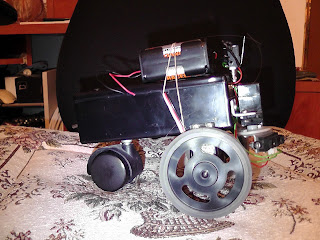Recently I managed to set up my computer for auto switch off at specific times. Now it can be used only from 15:00 till 18:00. The Internet usage should be cut, isn't it? Otherwise, it interferes with real life. Especially for children.
You can setup it in Windows 7 by creating a tasks. In Control panel->System and security->Administrative tools->Schedule tasks. Press "Create task". We will create a task for running script.
Create a script. In Notepad create a file "shutdown.bat" and put inside a single line
shutdown /s /t 60
Now return to "Create task" window, tab "General". Fill "Name", "User"(SYSTEM) and "Run with highest privileges". It should look like this
Go to tab "Triggers". Set up a new trigger with following parameters
In the picture above we setup daily trigger that starts in 7 AM and continues 8 hours (till 3 PM). Every 5 minutes our task will start.
Tab "Actions". We want to start our script. Set up new action "Start a program" and browse for created script "shutdown.bat"
Tab "Settings". Uncheck the box "Stop the task if it runs longer than".
That's it. Now from 7 AM till 15 PM your computer will shutdown every 5 minutes. No one can use it. You neither.
Create a second task from 18:00 till 23:59 that will do the same.